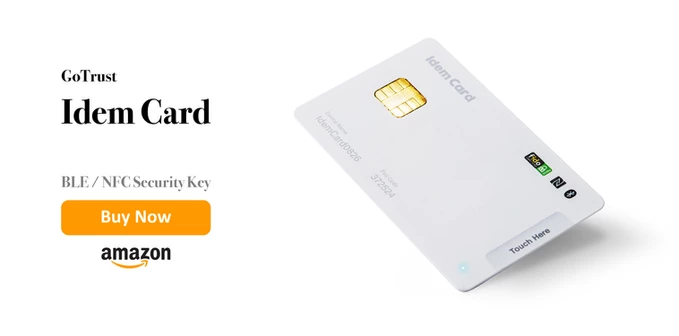2FA or the Two Factor Authentication method is an excellent two-step user credential verification process. The system is being integrated with multiple software platforms to up the security quotient for enterprises of all sizes around the world. So why should platforms like Microsoft AD and Azure AD be left behind in the race?
Call it a multi-factor authentication protocol or a 2FA, the process typically involves relying on a first step username and password combination along with facial or a fingerprint scan as the secondary authentication step. When there is sensitive data all around, it becomes absolutely imperative for Microsoft AD and Azure AD to deploy the best phone authenticator solutions that offer the highest level of security to its users.
Let’s take a look at how you can conveniently plan a roll-out of the two factor authentication with a U2F security key on the Microsoft AD and Azure AD platforms.
What Are the System Prerequisites?
Consider these prerequisites prior to deploying the multi-factor authentication for Microsoft AD and Azure AD:
- No prerequisites needed for cloud-only identity environment that is already integrated with modern authenticators, for example, NFC Security Key or USB authenticators.
- For hybrid platforms, the deployment can only happen with the help of Azure AD Connect that synchronizes user identities with the on-premises Active Directory Domain Services with Azure Active Directory.
- Azure AD Application Proxy is deployed for on-premises legacy applications published for cloud access.
- You also need access to a Network Policy Server (NPS) if you intend to use Azure AD MFA with RADIUS Authentication.
It is smart to begin with a pilot deployment of this Azure AD multi-factor authentication that paves the way for you to find out if the architecture supports the capacity. Conditional Access policies are something that enterprises should consider at this stage with a limited group of test users. Post assessment of the pilot project, the protocol can be expanded for all users within the organizational structure.
How Does It Work?
The protocol requires two or more of these authentication methods to work:
- A username and password.
- A biometric fingerprint or facial scan.
- A trusted device such as a phone or hardware key like a USB authentication key cannot be easily duplicated.
To simplify the on boarding experience, users simply need to register with their unique self-service password reset and Azure AD multi-factor authentication in a single step. The secondary mode of verification can be defined by respective administrators to make the process more secure.
Planning Authentication Methods
Administrators have the flexibility to choose from a variety of authentication methods other than just the username and password combination and the biometric scans. Common options include:
- The Microsoft Authenticator app on the user’s mobile device receives a push notification.
- A new OATH verification code is generated at 30 second intervals by the mobile app that users need to submit in the sign-in interface.
- The user receives an automated call to approve authentication.
- The user receives a text message that contains a verification code that needs to be submitted in the sign-in interface.
In Conclusion
Remember that security defaults are available for all Azure AD tenants. This allows all users to access the Microsoft Authenticator app round the clock.